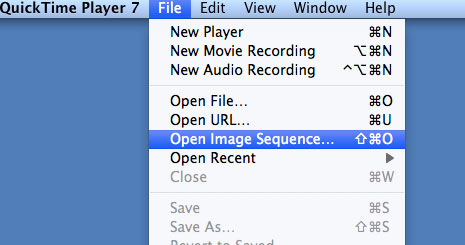Last month, while I spent time photographing the landscape in Mammoth Lakes, California, I saw bears just about every evening. It's hard to see these massive animals and not want to point your longest lens toward them.
This cub was born in February and is one of six (2013) cubs roming the Mammoth Lakes area. Somehow in 2013 this little guy lost his mother and will be braving his first winter, alone.
The main challenge to photographing bears is light. Most bears are only out after the sun goes down and back in their dens as the sun comes up. The conditions for light on your dark subject (the bear) is normally very low. However, today's cameras can allow you to shoot in very little light without strobes or too much image noise.
Autumn photography can increase your odds of finding a bear in decent light in that they are much more active for longer hours.
I spoke to Mammoth Lakes Wildlife Specialist, Steve Searles, star of the Bear Whisperer television show (Animal Planet) about the Black Bear's habits during the fall season.
"These bears are drinking about five gallons of water per day and feeding some twenty three hours per day." Searles said. "They are also not urinating or defecating during this last few days before hibernation."
As the bears bulk up for hibernation they are out and around more and more during daylight hours. This can be a nightmare for the Searles as he is responsible for bear management in Mammoth Lakes. He spends his days trying to limit the contact that humans have with bears.
Just before we arrived, a bear was taking a late night shopping trip into Von's to help himself to some apples and other fruit.
Searles also told me that the bears are feeding on the small seeds that drop out of pine cones this time of year. It no doubt takes quite a bit of foraging to fill up a hungry bear trying to stock up for the winter.
These are some great tips about photographing bears. You now know their most common food source, pine nuts. You know they need water and they are busy extending their feeding habits to include some time even before the sun goes down. For me, I looked for several crushed pine cones and kept my eyes out late in the day. I photographed most of these bears with a Nikon D4, 600mm mounted on a tripod and shot at 250th of a second at f/8 up to ISO 6400.