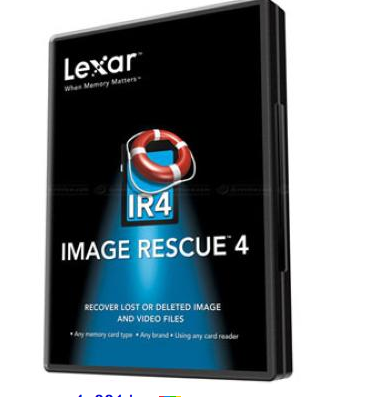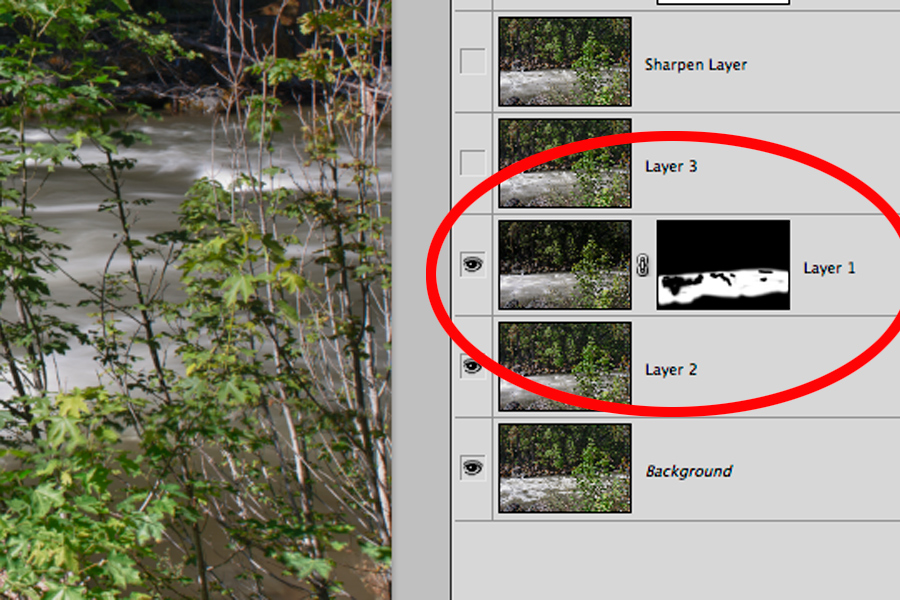In order to create panoramic images properly, you need to have the correct set up and a little luck. Here is my set up as I got prepared to shoot the iconic Golden Gate Bridge, in San Francisco.
As the sun was setting I had my camera's tripod anchored down with heavy sandbags. The tripod, head and panoramic head are all from Really Right Stuff. The tripod is made of carbon fiber to make it light but very sturdy. The Panorama Package is the Ultimate-Pro Omni Pivot Package. The process is to shoot an image, move the camera a designated distance and shoot again. After all the shots are complete, they are "stitched" together in Photoshop to make one complete panoramic image. If you place your camera in the vertical position, you can put more images together for the final shot. The more images you use to create the final shot, the larger it will be. However, with the more images you create of one scene, the more chance of something going wrong. One blurry image, or one poorly exposed image, or one image with a digital flaw in a set could ruin the entire scene and you would have to start over. In this case, starting over would mean missing that perfect window of light.
With this set up, I can get the center of the camera lens exactly over the center point of the tripod - that way, when I turn the camera to make several images - they are all perfectly aligned.
Here is the view as I waited for sundown. The lucky part was this particular evening yielded very little wind. If you are shooting a low light evening photograph like this, no wind is of particular interest to the photographer. Consider that if there is anywhere near the normal wind, (as there always seems to be at the Marin Headlands) the camera could move during one of the exposures thereby producing a blurry image. Each of the final shots were captured at about 5 second exposures for each one, so camera shake is a huge consideration. The other problem with wind, is that it could make your subject move. At any given time, the Golden Gate Bridge is moving due to temperature changes and it is built to withstand heavy winds. The maximum recorded movement of the bridge was about 7 feet of the span bowing up and down during a storm in 1982. However, not worry the Golden Gate Bridge is built to flex up to 27 feet.
Little known facts aside, even just a small amount of wind could make the bridge sway over a five second exposure. This evening the wind was almost non-existent.
All of the shots were created with the mirror locked up as another level of protection against camera shake.
The final shot was created with 28 separate images that were stitched together in Photoshop. The resulting image is 65 inches wide in it's raw form - so enlarging it to mammoth proportions will be an easy step. The image is incredibly sharp. Upon close inspection the viewer can see detail in the bridge as well as the city in the background.