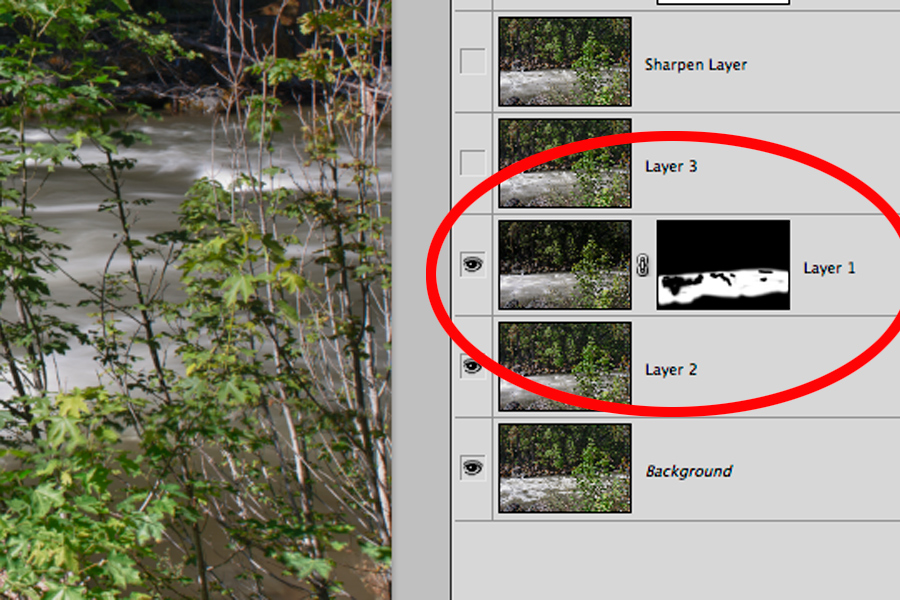While traveling down the mountain from Lake Tahoe one day, I thought I would stop and get a few shots of the river that churns along side of Highway 50. By the time I stopped - it was the wrong time of day. There is an old adage that says that the worst light for photography is between 10am and 6pm - the absolute worst being 12 noon and 2 pm (funny how most weddings are this time of day...) You guessed it - I stopped around 11:30 am. The reason is the light is so bad is that it is only coming straight down, not from the sides like early morning and late afternoon where it can be filtered more by the atmosphere to create a softer feel to the light. It's much less controllable in the middle of the day and most photographers find themselves looking for shadows to photograph in. However, like most people, I was there, not sure when I'd be back - the river was full and why not stop and take a few shots:
Here is the scene I started with. Fast moving rapids - broad sunlight. Even at a tiny apreture I was shooting at 60th of second. Way too fast of a shutter speed to try to make the water appear to be smooth ( that needs to be shot about 1/4 sec or less). I decided to use a Neutral Density filter. The one I use is made by Singh-Ray. This is a clean toned filter that can darken the scene up to 8 stops if you have a good one. Once I put the filter on I could shoot the same shot at a much slower shutter speed - thereby blurring the water.
OK, thats somewhat better. To take a bad lighting scene and make it somewhat usable, I decided to shoot HDR. I used the Nik Software HDR Efex Pro Combining three or more images together in the computer to create a High Dynamic Range photograph. More detail in the shadows and the highlights.
Once I combined the three images, taking the best from each one - I went back into Photoshop and created a layer mask that would reveal some portions of the water that I wanted to add back some contrast and sharpness.
After that, I converted the entire image into black and white with Silver Efex Pro 2 (black and white conversion software)