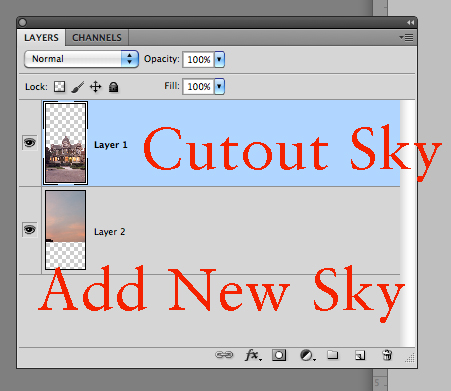Stock photography is fantastic way to be reminded about past images. I was asked to photograph a victorian home for Alameda Magazine back in 2004. I scouted the location and then returned at the best time of day to get the image I wanted. I was disappointed that the owners were not home at the time, since there were some things that wanted to take some liberties with, for the image. For example, they had some political signs in the front yard that needed removing, along with a few other things I wanted to change. I returned a few days later after making an appointment with the owners about taking the photograph of their home. We took down the signs, and I had them turn on all the lights in the house. Unfortunately, not every room in the old home had lights to turn on! Undaunted, I shot a series of images as sun dropped in the sky and figured I could fix a few things in Photoshop later.
The first thing I realized was the sky wasn't very nice. Pure white is not all that compelling. Thankfully, I shot some sky photographs near this home a day or two earlier so I grabbed those out of archive. Next I had to do some tonal changes to the front of the house. After some change of levels, burning and dodging, and color correction I started to see the image I was looking for.
I selected out the top edge of the home and dropped it out so I could place in any sky I wanted at that point. I tried to find an evening sky that looked compatible.
Lastly, I had to go into the image and fix the details. Some of the changes are marked above. Taking out the man-hole cover, fixing the shaggy lawn, turning on lights in rooms that did not even have lights. Color correcting the front porch light. Darkening the street, softening the side buildings to bring focus to the Victorian. Fun stuff.
Extra sky was added to give room for the magazine to print the magazine title and other information. The great thing about this image is that has been sold several times. Just last week, some eight years after it ran the first time, The Alameda Civic Ballet will be using it in one of their campaigns. Stock photography, the gift that keeps on giving.