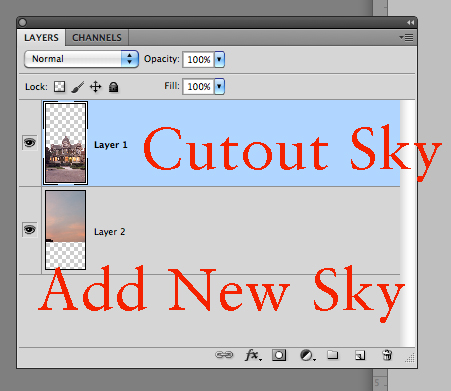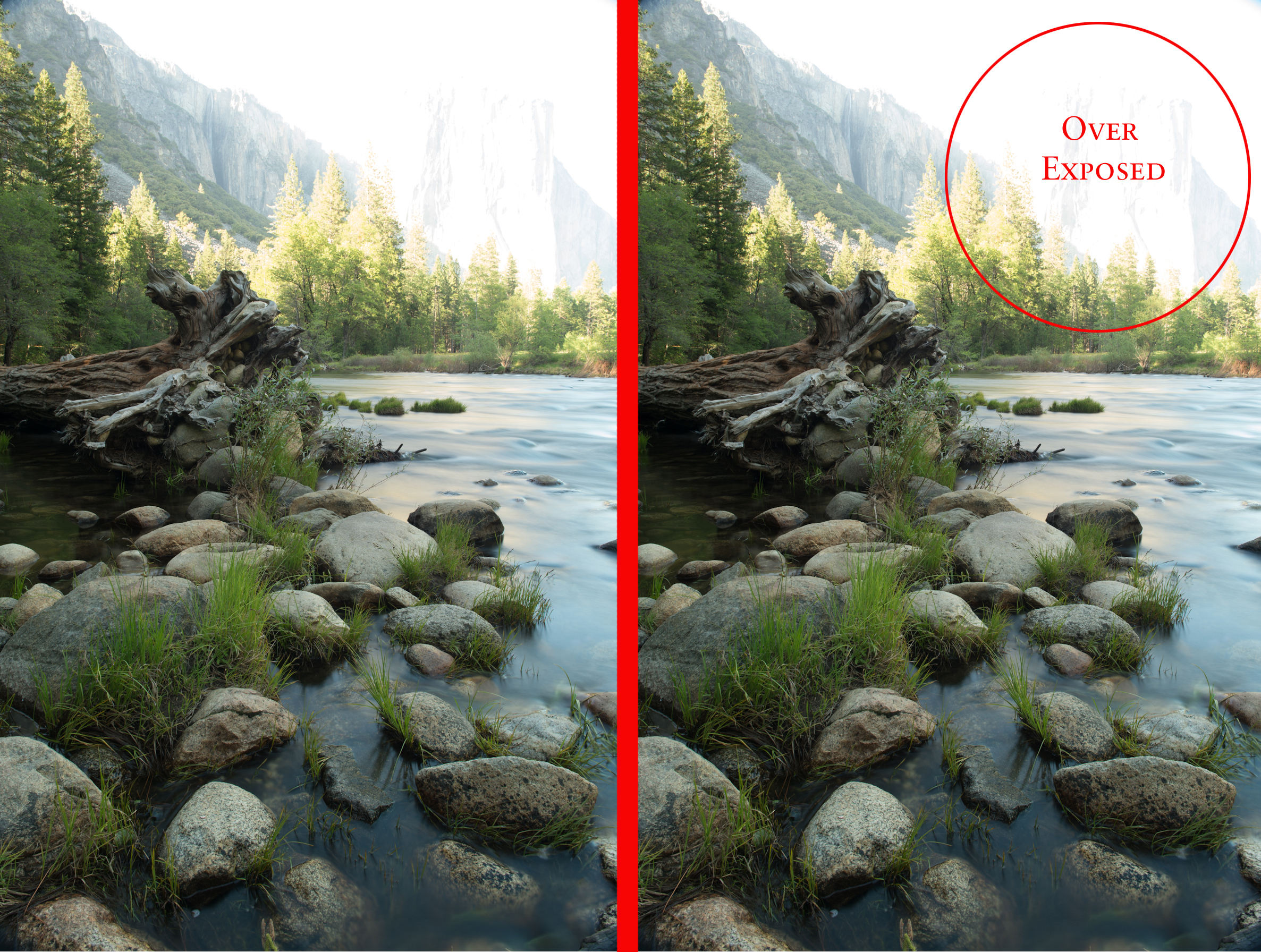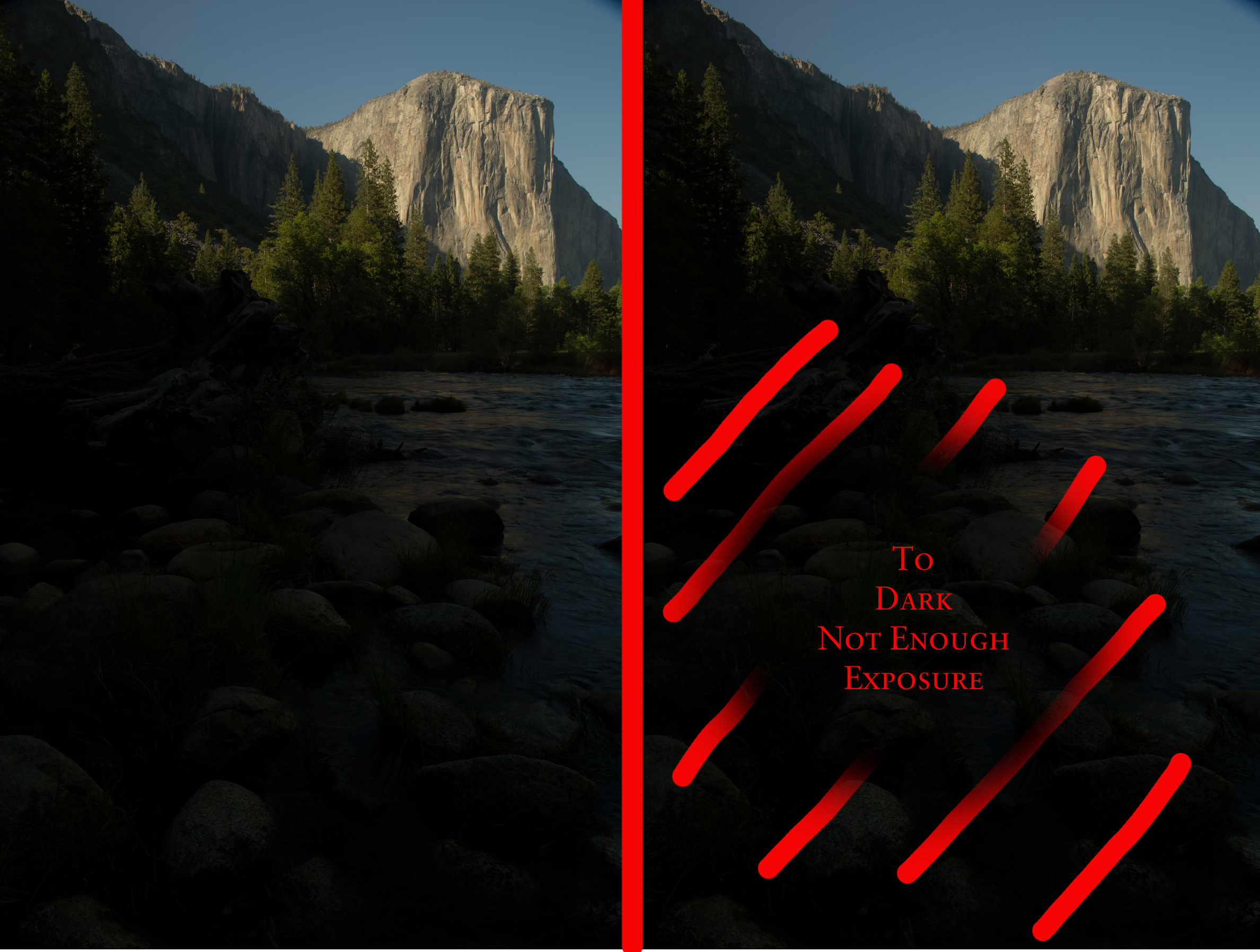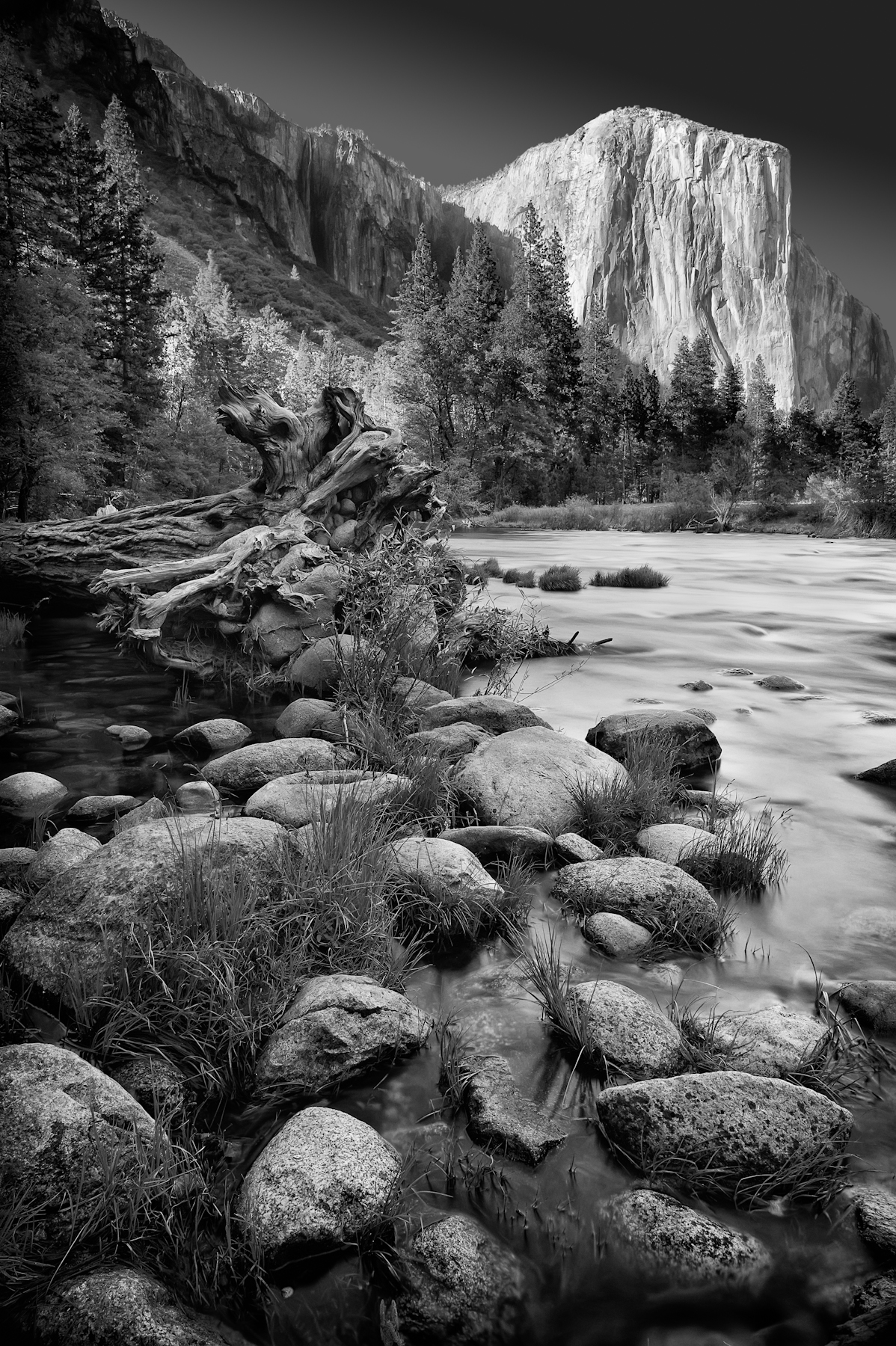Many people these days are planning to get a new job or advance their career. From a social networking standpoint, LinkedIn is the cornerstone of networking for a new career or career advancement. With over a 175 million members, it's a fantastic online destination to brand yourself. When you are considering how to brand yourself - the first thing that comes to mind, as well as the first thing that people see, is your profile photograph. It has to look professional.
Ted Prodromou of the Entrepreneur suggests, "Post a professional photo". "First impressions are very important and people will judge you within a few seconds when they see your LinkedIn profile."
From the viewer's standpoint, your first impression is your profile photograph. Here is a before and after example:

Robert's actual profile image was shot with the parking lot as a background. We scheduled a professional portrait session, where we brought the focus back to the face and not to the glare in the background.
First we used a long lens to create a shallow depth of field to isolate him from the walls of his family room in his home. Using a combination of available light and flash fill light, we created several images. We had Robert change his shirt a few times to experiment with colors and to give us some variety in the choices. As well, we changed expressions, and the position of the upper body. The session took about 40 minutes.
Once his favorite image was selected from an online image gallery, we opened the original image and started the enhancement process.
Image enhancements can be anything from removing blemishes to brighting the eyes. I often reduce wrinkles and soften skin as well when I am retouching a head shot. The key is to not over do the enhancements. You must leave some remnants of wrinkles or the face can start to become too flat looking. However, this level of retouching is in the eye of the beholder and I try to complete whatever level the client would like.
Alyson Shontell of the Business Insider wrote. "Studies have shown that profiles with pictures are much more likely to get clicked on LinkedIn than those without."
While the overriding thought is that any picture is better than "no picture", when planing to create or update your LinkedIn profile, strongly consider going to a professional photographer that knows how to pose, how to use the light, and how to retouch an image without making it look obvious.
Here is another example:

Heather used her own cell phone, at arm's length to create this profile photograph. While this is a nice photo and could very well be used on Facebook, it's not appropriate for the likes of LinkedIn.
In this portrait, we didn't have any available light that was usable, so we lit the subject and the background entirely by strobes. A slight warming gel was used on the hair to give it a little more warmth and to separate her dark hair from the background. While this image looks casual and comfortable it takes more time than you might think to create the right image that portrays that individual in a professional manner.
William Arruda of The Ladders writes, "When I refer to your headshot, I am talking about a professionally taken photo that reflects your personal brand — not a picture your mother took of you at last year’s family picnic! "
Here is yet another example of an active professional on the LinkedIn network that was using a substandard profile photograph:

Michael is not in real estate, nor is he in satellite TV sales. There is no reason he should have homes or a satellite dish distracting the background of his professional profile photograph. He's a salesman, one that travels nationally for his clients. Even though at this time, LinkedIn does not feature huge photographs, you don't want to show one that is pixelated in any way.
In the portrait we just created, Michael is a professional. He is wearing the type of clothing that is expected in his line of work. The eyes are bright and the face is not distracted by any background elements. In fact, the background subliminally speaks to the viewer that he travels and he would travel for them. He is friendly, but not overly so. This portrait communicates a professional image.
This session took about 45 minutes. We explored different backgrounds in the home, while still keeping the lighting to bring out the face as the main feature.
Vivian Giang, Business Insiders wrote: "In a study conducted by TheLadders, an eye tracking heatmap shows that recruiters spend 19 percent of the total time they spend on your profile looking at your picture. Then, your current job position and education are glanced at, but not so much time is spent on your skills, specialties or older work experiences."
If so much time is spent by the viewer on your profile photograph - then make it a professional portrait. After all, LinkedIn is a professional network.